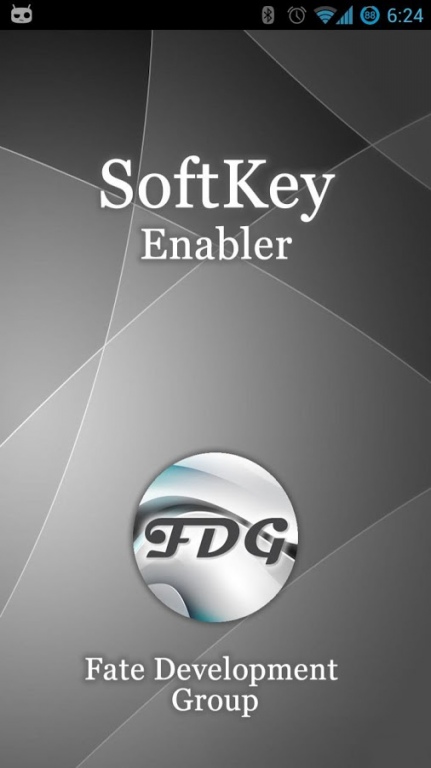SoftKey Enabler 1.0
Free Version
Publisher Description
This App will help you enable the on-screen SoftKey (like the one present on Nexus devices) easily. Please make sure that you have a Rooted device. Navigating via SoftKey is easier than using hardware buttons specially with the big screen devices (e.g. Note 2). It is compatible with stock and custom ROMs (like CyanogenMod, AOKP etc). Please note that some stock launcher may seem a bit odd as they were not designed to go nicely with the on-screen button layout. To fix this issue use any other launcher available on Play Store.
Imagine a situation where you have damaged your hardware keys and unable to navigate then this App might save your day.
This is a free App with Ad. If you want Ad-Free version or want to support the development then please buy the Pro version from Play Store.
Requirements :
- Android 4.0 +
- Root
- Busybox should be installed
Tested Working On :
- Galaxy S3
- Galaxy Note 2
- HTC One X
Apart from the tested devices, it should be able to run on any rooted device running on Android 4.0+.
If you have any feature request, suggestions or bug report then please drop a mail to fatedevgroup@gmail.com. We will try our best to resolve any issue or add add new feature.
About SoftKey Enabler
SoftKey Enabler is a free app for Android published in the System Maintenance list of apps, part of System Utilities.
The company that develops SoftKey Enabler is FDG. The latest version released by its developer is 1.0. This app was rated by 1 users of our site and has an average rating of 5.0.
To install SoftKey Enabler on your Android device, just click the green Continue To App button above to start the installation process. The app is listed on our website since 2013-02-26 and was downloaded 67 times. We have already checked if the download link is safe, however for your own protection we recommend that you scan the downloaded app with your antivirus. Your antivirus may detect the SoftKey Enabler as malware as malware if the download link to com.fatedevgroup.softkeyenabler is broken.
How to install SoftKey Enabler on your Android device:
- Click on the Continue To App button on our website. This will redirect you to Google Play.
- Once the SoftKey Enabler is shown in the Google Play listing of your Android device, you can start its download and installation. Tap on the Install button located below the search bar and to the right of the app icon.
- A pop-up window with the permissions required by SoftKey Enabler will be shown. Click on Accept to continue the process.
- SoftKey Enabler will be downloaded onto your device, displaying a progress. Once the download completes, the installation will start and you'll get a notification after the installation is finished.